Pradinis
Pagalba
Užsisakyk!
- Reklamą
- Hostingą
- El. pašto dėžutę
Užsisakyk!
Įrankiai
Pasidalink
- Visos temos
PHPFusion - tai laisvai platinama nemokama turinio valdymo sistema (TVS), kurios pagalba galite greitai, lengvai ir
patogiai susikurti norimą internetinį puslapį. Plačiau apie sistemą...
Reklama 400x60
Monitoriu jungtis.
| Forumas | Kita | Off-Topic diskusijos |
| Autorius: Neriukas | Peržiūrų: 1181  |
|
Neriukas Narys Kapitonas Pranešimai: 715 Įstojęs: 2008 Bal. 13 14:04:18 | |
Sveiki, galbut kasnors zinot kaip galima sujungti du monitorius prie vieno pc, ir kad viena vaizda paskirstytu per abu? Galbut reikia naujos vaizdo plokstes arba tik naujiems monitoriams tai imanoma padaryti? As kuriu/remixuoju elektronine muzika, todel man sunku isitekt i viena ekrana todel danzai reikia naudot slankiklius o tai mane erzina  Su dviem butu patogiau man zymiai, nebutina, bet noriu pabandyti. Su dviem butu patogiau man zymiai, nebutina, bet noriu pabandyti.  |
|
|
Peacemaker Narys Ekspertas Pranešimai: 3085 Įstojęs: 2007 Lie. 31 17:07:59 | |
| You must have a video card that supports Dual Monitor connections. Minimum Requirments: 1) at least 2 Monitors 2) 2 video cards or a single video card with two monitor connections. Setting up your system is not difficult. First, you will need to install your video cards. If you have an AGP slot, I highly recomend using your AGP slot for your primary monitor. Install the primary video card and its drivers. Make sure that the primary video card is working properly before installing your second card. After the primary card is installed proceed to installing the second video card and its drivers. Once both cards are properly installed connect both of your monitors and boot windows up. Under control panel you will find you display settings. Open the display settings. Under display settings you will need to adjust your settings to your monitors. After adujusting your monitors you should be able to slide your mouse from one screen to another. Kiekvienam žmogui yra skirta dovana, tik ne kiekvienas sugeba ją atrasti. |
|
|
Neriukas Narys Kapitonas Pranešimai: 715 Įstojęs: 2008 Bal. 13 14:04:18 | |
| gerai kad sena video korta metosi kazkur stalciui, gal dar nebus suluzusi, reikes isitraukti. Dekui Peacemaker. |
| Peršokti į forumą: |